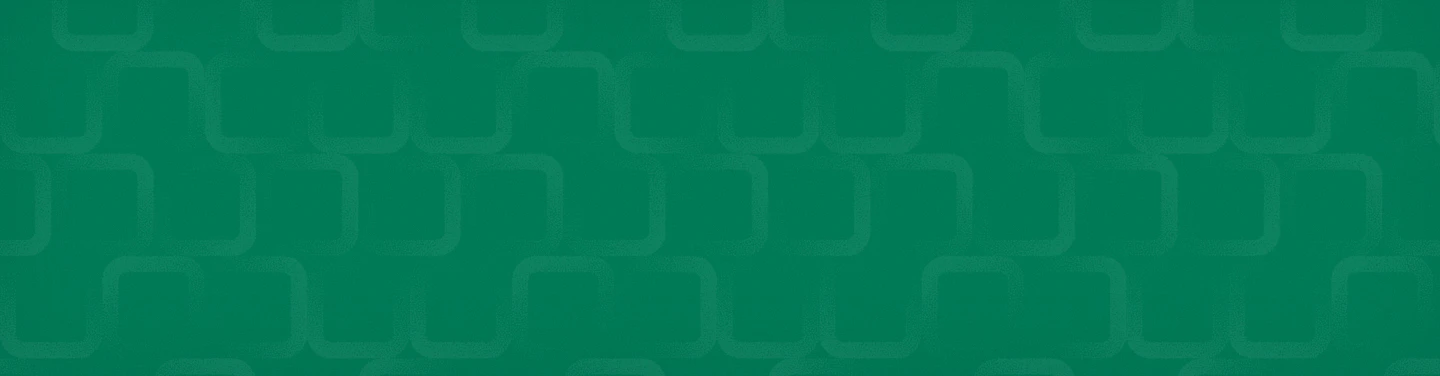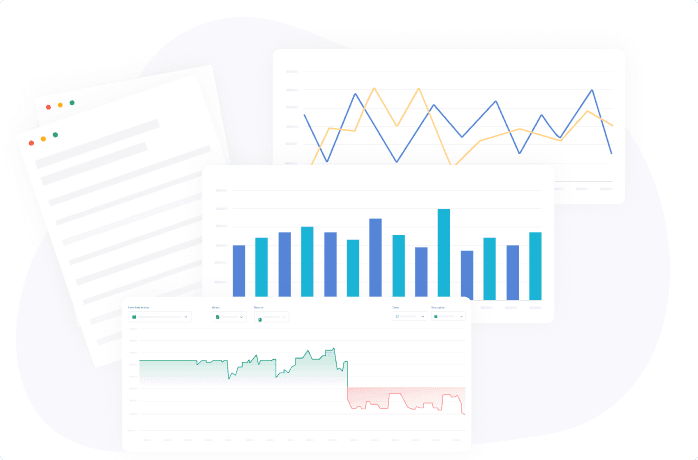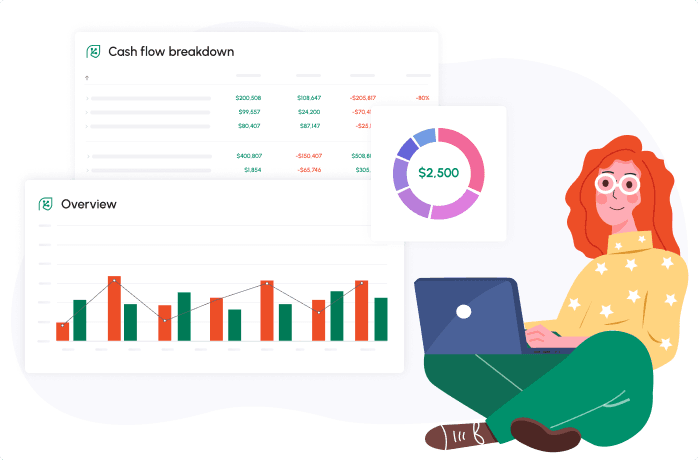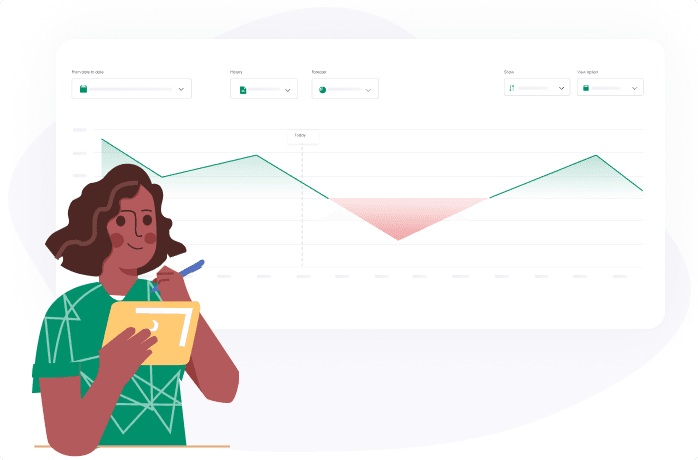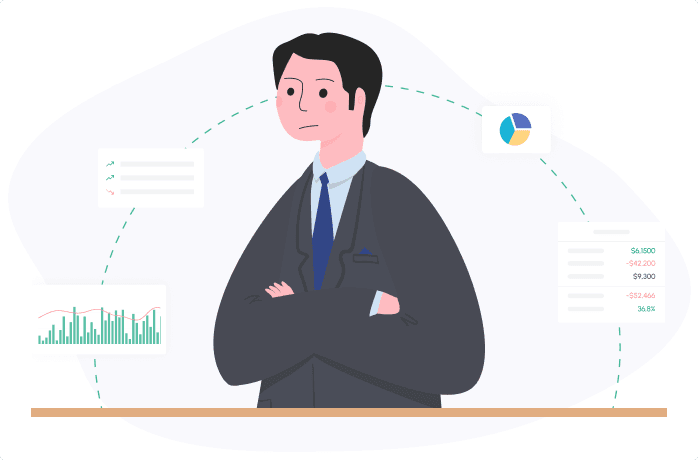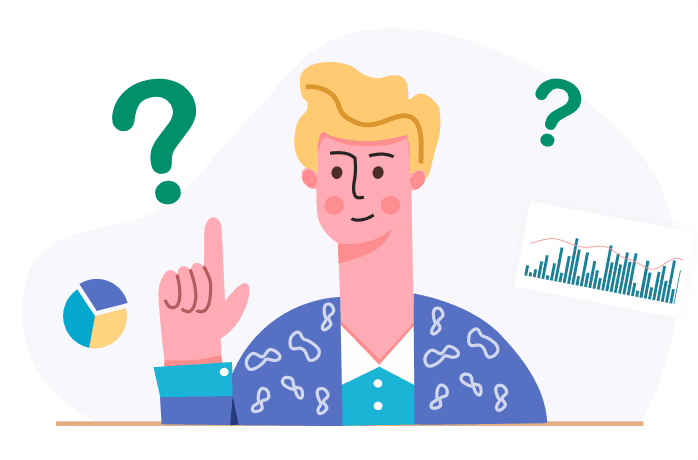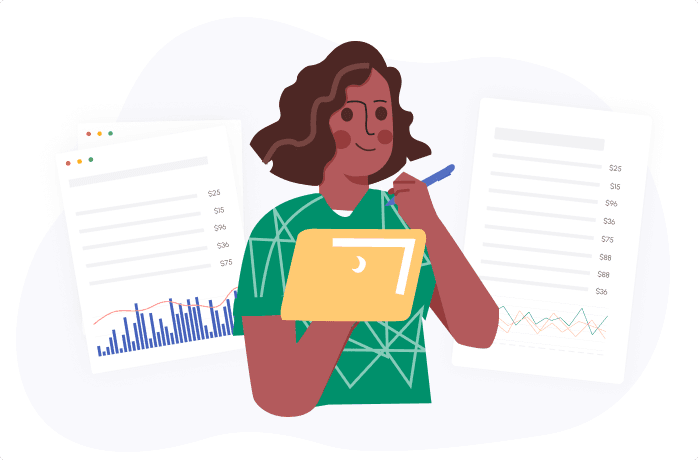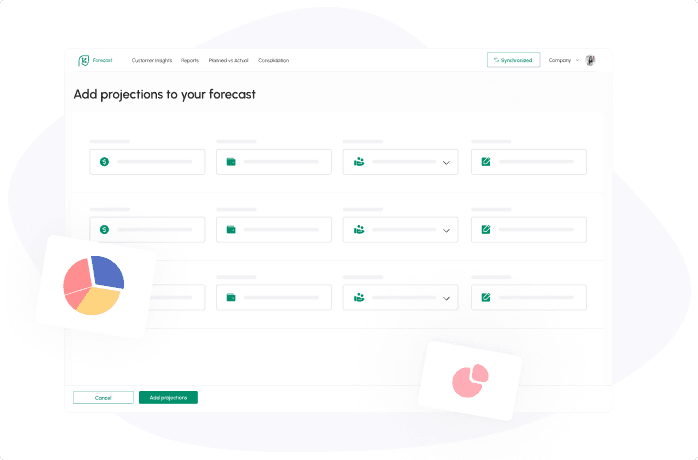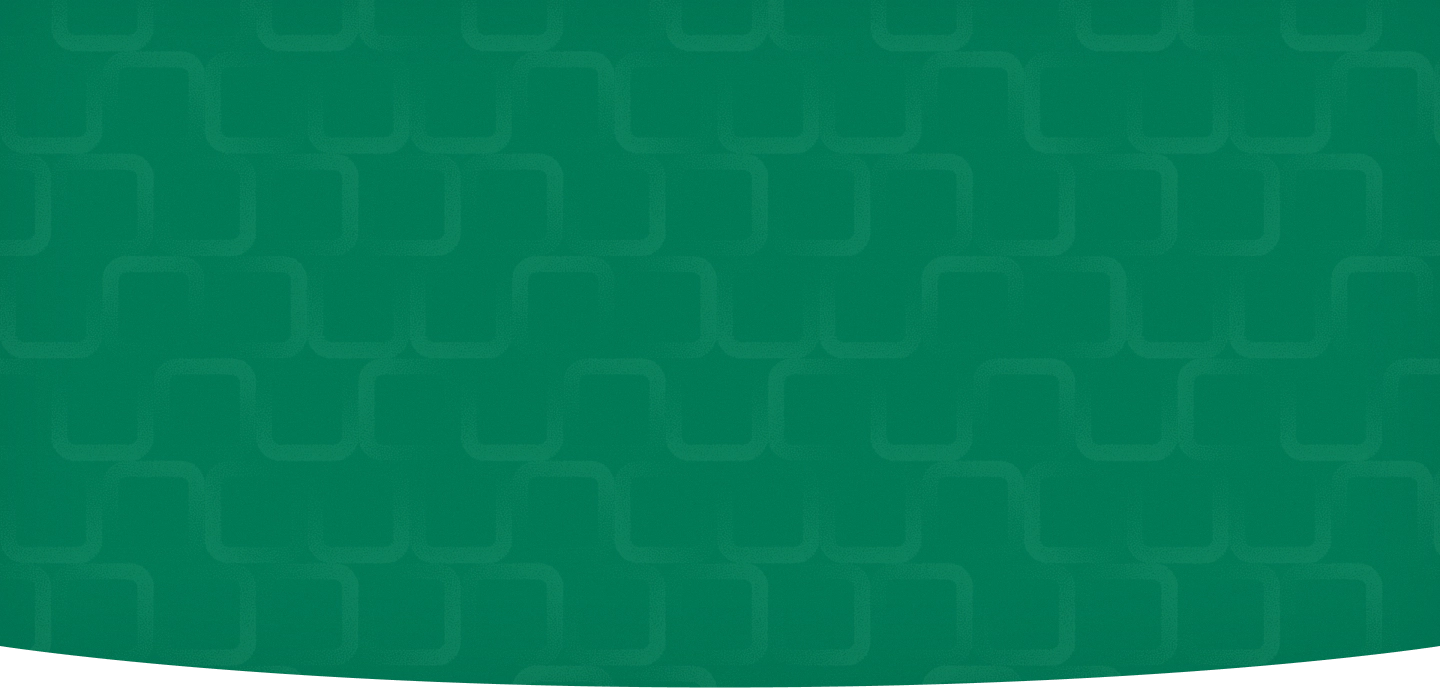

As of this week, Cash Flow Frog automatically pulls recurring transactions from QuickBooks Online and Xero.
All recurring transactions, (invoices, bills, expenses etc.) are pulled and can be used as projections in your forecast
All you need to do is:
1 - Go to the Projections screen (see image)
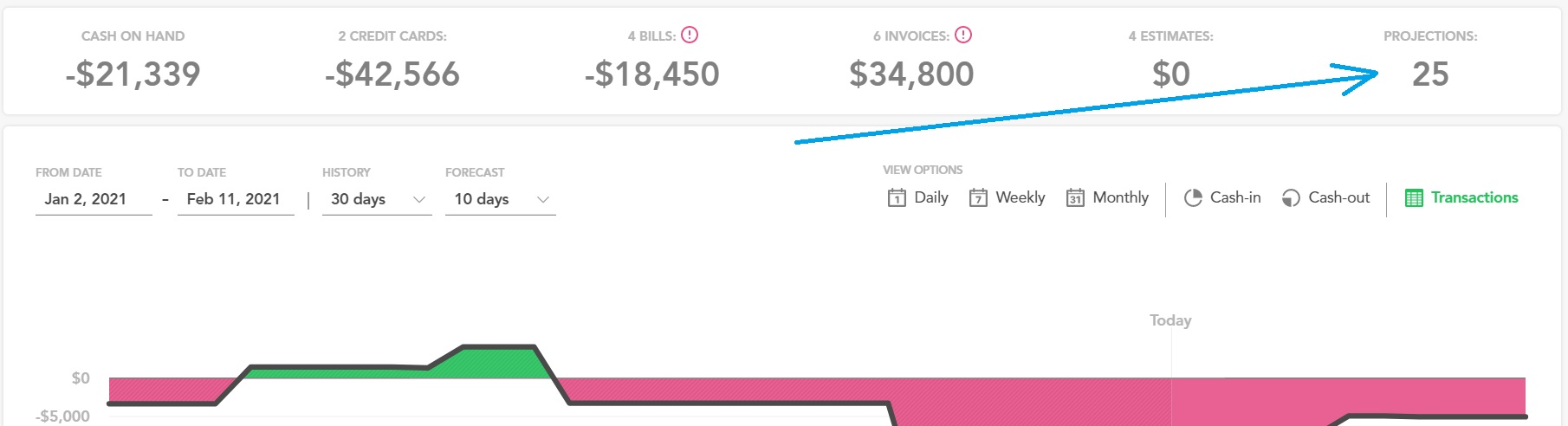
2 - Click "More settings"
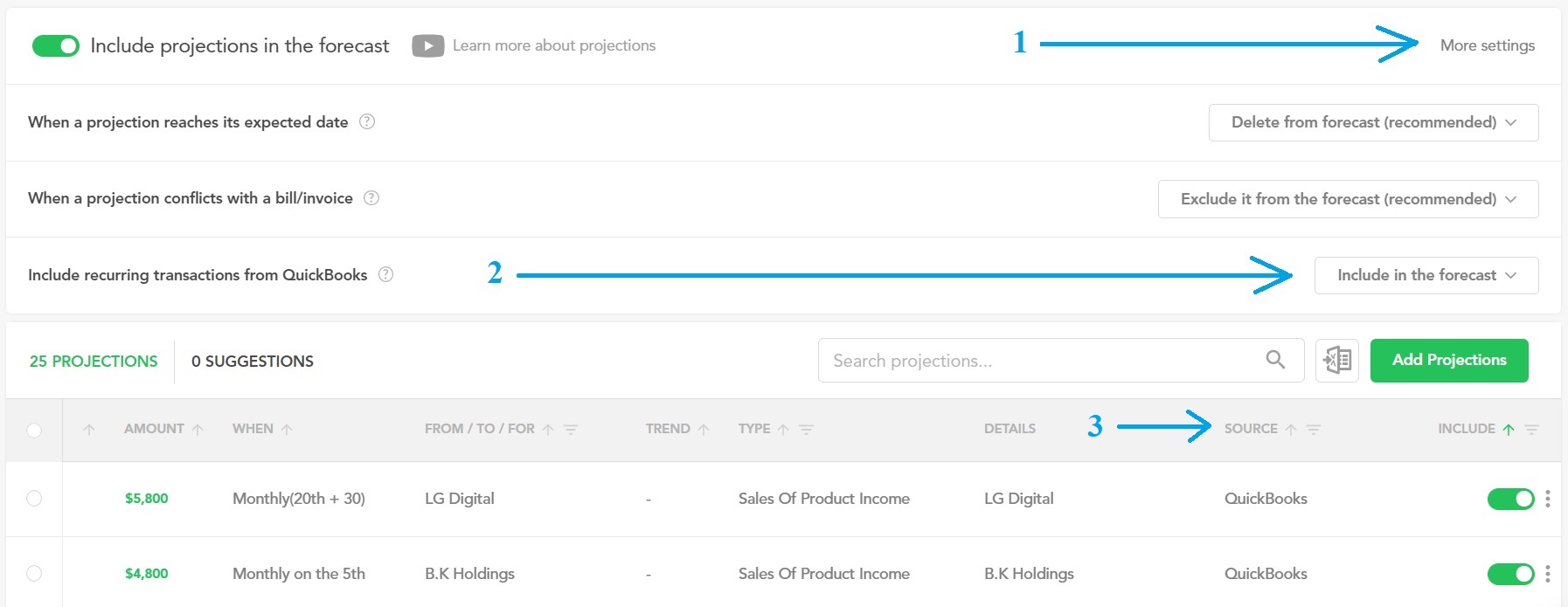
3 - Make sure "Include recurring transactions from QuickBooks/Xero" option is set to "Include in the forecast" (see image)
That's it! Now you can see recurring transaction based projections. They will have 'QuickBooks' or 'Xero' in the SOURCE column.
Related posts:
You may be interested:
New:
Trusted by thousands of business owners
Start free trial now