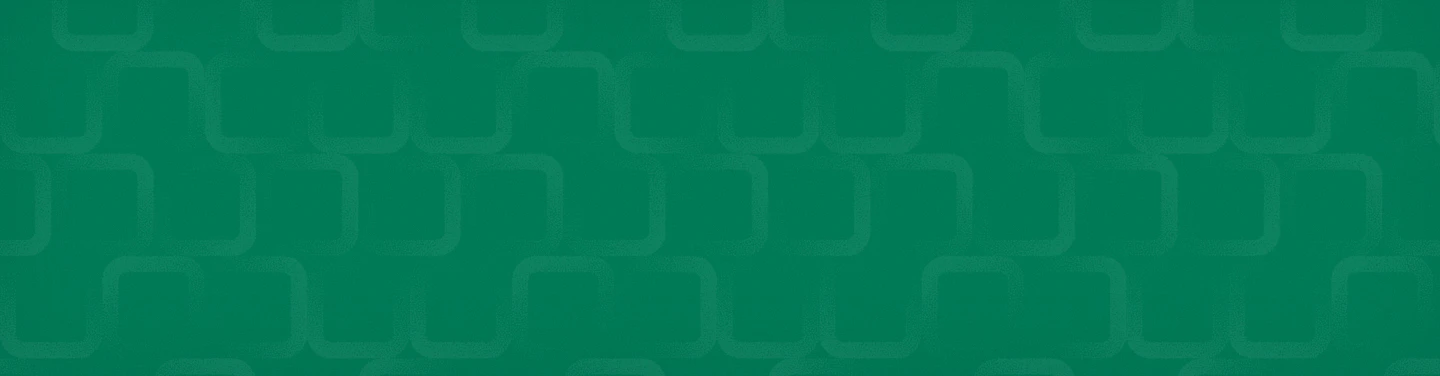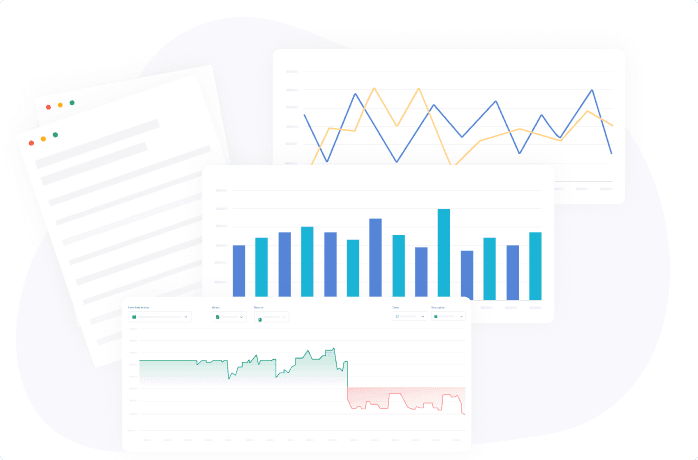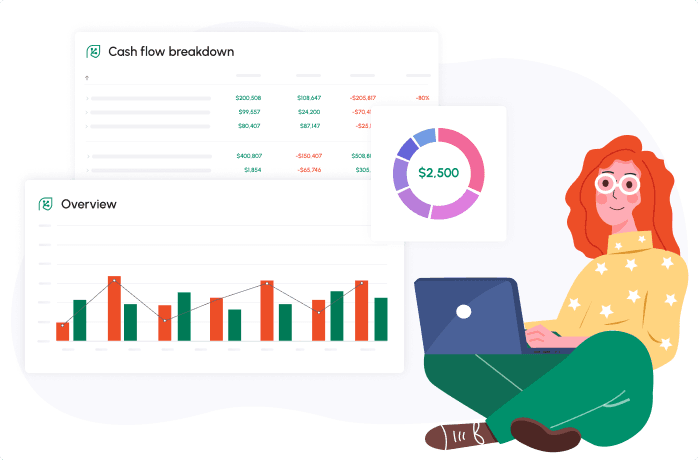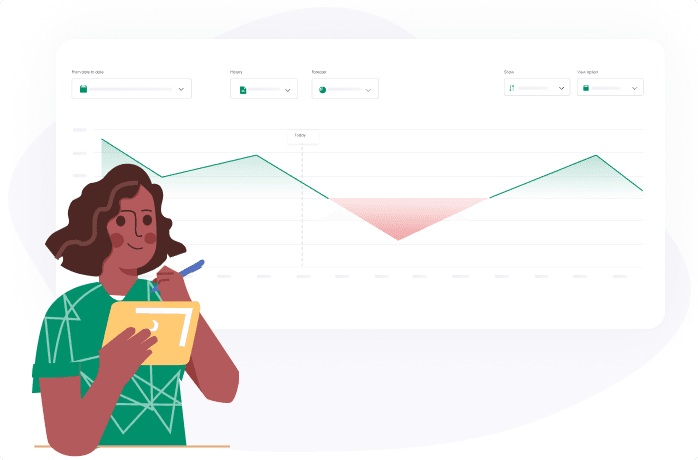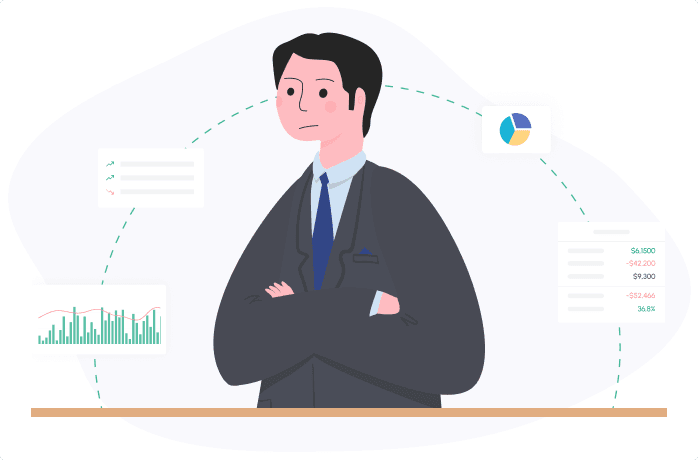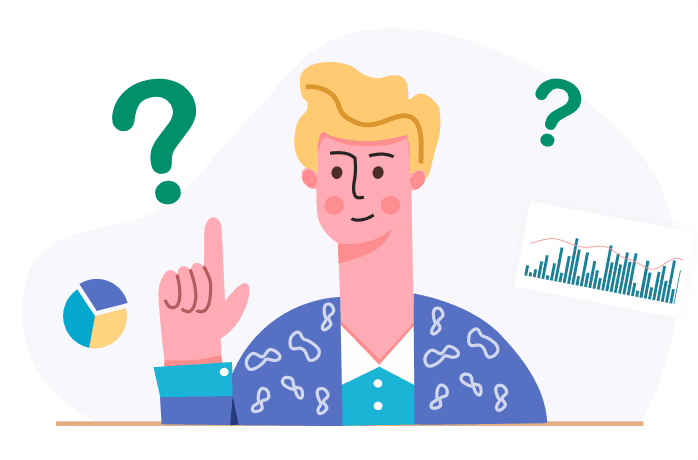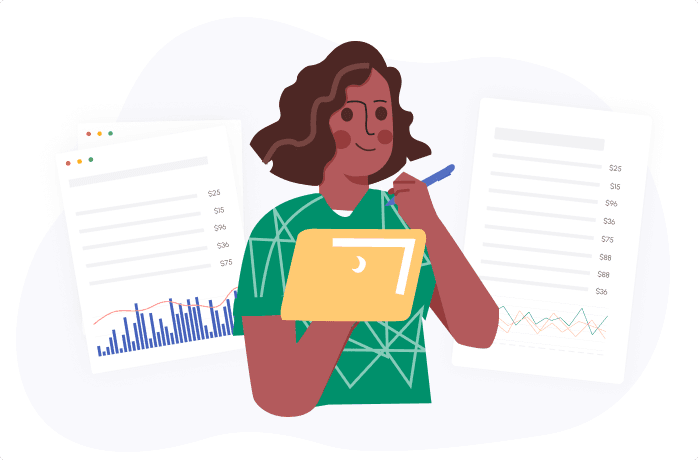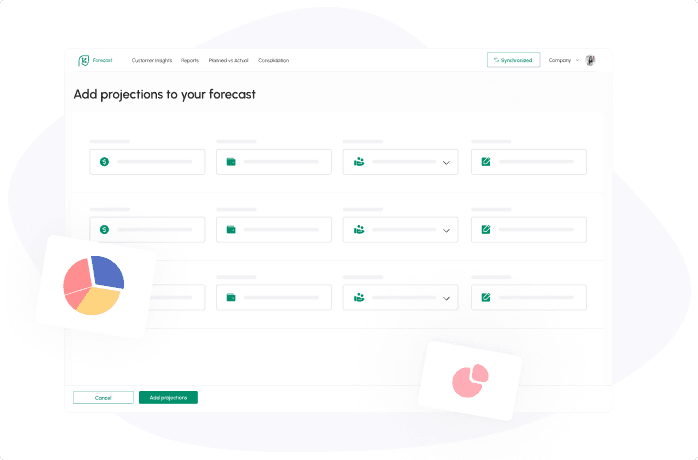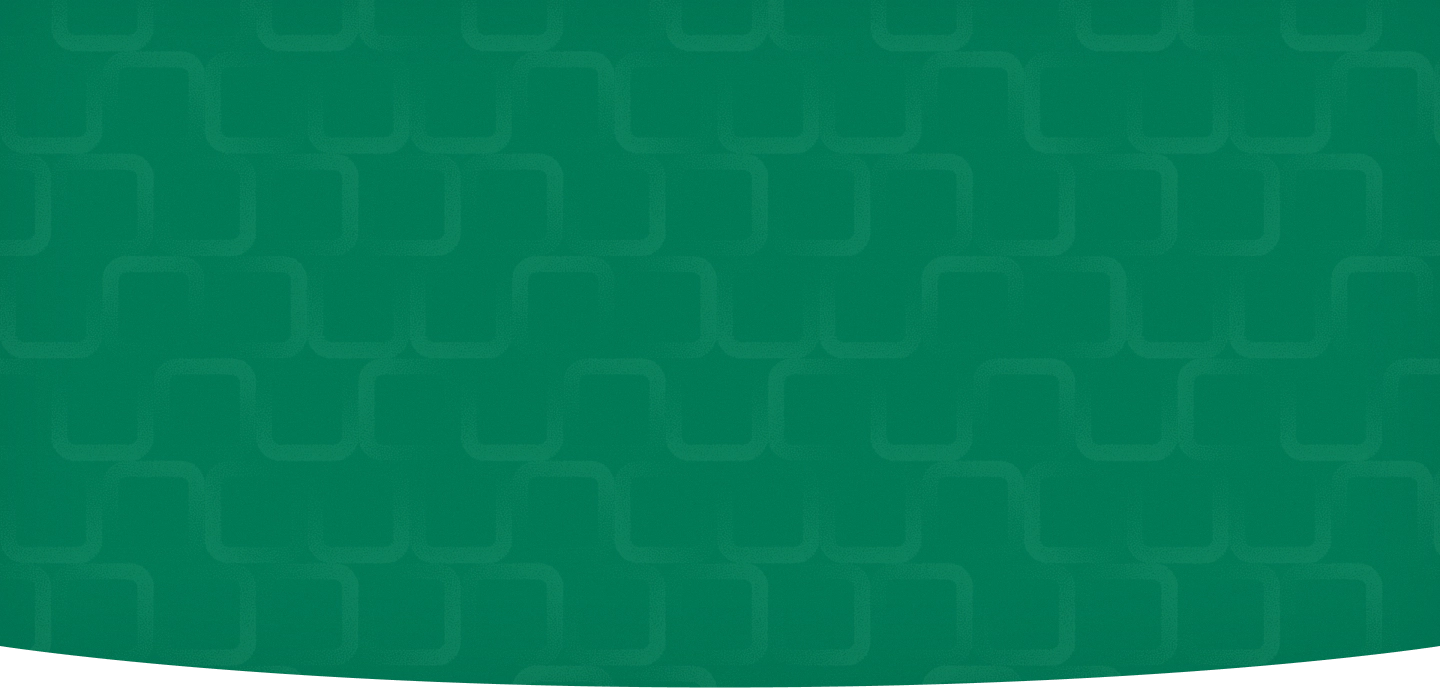
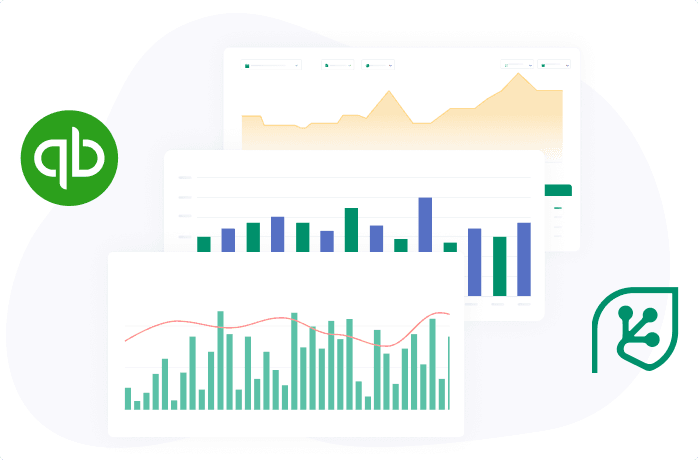
QuickBooks forecasting helps users forecast their financials. If you know what the future of your business may look like, based on strong data points, you can then make the appropriate decisions to grow your company.
Unlocking the Power of QuickBooks Forecasting
QuickBooks forecasting is available on the Desktop version if you use:
- Accountant
- Enterprise
- Premier
If you have one of the versions of QuickBooks above, you can then begin creating your forecasts. You'll need to:
- Review the previous year’s data
- Create a new budget for your business under Planning & Budgeting
- Adjust your Profit and Loss and Balance Sheet information
- Go back to Planning & Budgeting
- Select Create a forecast from:
- Scratch
- Previous data
QuickBooks has a lot of great integrations that you can also use to make forecasts. Many of the integrations offer more detailed forecasting options than if you’re using just QuickBooks on its own.
Importance of Forecasting
A cash flow forecasting tool can help you accurately plan your finances and budget for the upcoming year. The world’s most successful enterprises know that forecasting is important because it:
- Allows them to learn of potential upward and downward product and service trends
- Empowers them to make data-driven decisions about the future of their business
- Creates a foundation of financial planning based on projections of future revenue
- Provides the information you need to budget for the year(s) ahead
Forecasting the future of your business allows you to use the data that you have available to make difficult decisions. For example:
- You may find that your cash flow is projected to be too low to sustain operations, alerting you to the dire need to secure additional funding and capital
- You may find future revenue is much higher, so it’s important to find new areas of investment, such as in research and development or hiring more employees
These are just two examples of how you can use forecasts as a tool to grow and run your company.
Cash Flow Frog can help you create a QuickBooks cash flow forecast that is more accurate and precise.
Choosing the Right Forecasting Method
A cash flow forecast is just one type of forecast that you can run. You'll also need to consider your forecasting method because it must be appropriate for your industry and business type. The following forecasting methods are available within QuickBooks:
- Forecasting from scratch
- Forecasting from the previous year’s data
If you have data from the previous year, you’ll find that the forecast is often more accurate. However, you can use a few techniques with your data that may be more insightful for your operations.
- Historical data analysis: This method of forecasting involves gathering your sales data for a predefined period of time, distilling it and then using it to understand growth between weeks, quarters, months or any duration you prefer.
- Trend analysis: A trend forecast utilizes consumer data and market research to predict consumer buying habits or trends.
- Regression analysis: This form of forecasting and analysis allows you to determine which factors impact a business’s sales the most. You'll use variables to best understand their impact on business and make decisions based on them.
- Forecasting formulas: Formulas can also be used for simpler forecasting, such as past year sales * expected growth (or regression).
Each industry has its own preferred method of forecasting, which can change based on what insights you want to gain. Historical data analysis is a good choice for many companies, but trend analysis may be a better fit for seasonal businesses.
Data Management and Analysis
QuickBooks forecasting – and any reliable forecasting – relies on the data you maintain. You can achieve reliable forecasts through:
- Data reviews
- Removing duplicate entries
- Fix entry spelling errors
- Correct mislabeled or categorized entries
You can then use the data that you cleanse and verify to:
- Analyze historical data with greater accuracy
- Identify key trends in your business
- Create future projections that are more accurate
Businesses should spend time putting processes and procedures in place to properly manage their data. If data comes from multiple points, it’s worth analyzing to reduce the risk of duplicate or inaccurate entries.
Monitoring and Adjusting Forecasts
Forecasts help businesses make smarter decisions, but like the business world, they need to be fluid. It’s not enough to create a single QuickBooks cash flow forecast and base your decisions off of it.
Forecasting is an iterative process. For accuracy, you must be continually monitoring and making adjustments as things change.
Make sure that you’re regularly:
- Reviewing forecasted data
- Compare it with actual results
- Make adjustments as necessary
QuickBooks can help with this process by making it easy to track performance and providing you with the most up-to-date data for re-forecasting.
Internal and external factors are constantly affecting your business’s performance, so your forecasts should be updated regularly to reflect these changes.
Best Practices for Forecasting Accuracy
Forecasting is only useful if it’s accurate. Following the best practices below will help improve the accuracy of your QuickBooks cash flow forecast.
Validate and Cross-Reference Data
A forecast can only be as reliable as the data it’s built on. Take the time to ensure that yours is up to date and accurate.
Take the time to:
- Validate
- Cross-reference
Data validation tools can help identify inconsistencies or inaccuracies in your data. Cross-referencing further validates your financial data to ensure that it’s accurate by comparing information on different financial documents. It’s yet another way to look for inaccuracies or inconsistencies that may affect the reliability of your forecasts.
Consider External Factors
Your cash flow and your forecasts can also be affected by external factors, such as:
- The market
- The state of the economy
- Regulations
- Technological factors
It’s important to take these factors into consideration and account for them when creating your forecasts.
Use Rolling Forecasts
Rolling forecasts use historical data to create predictions continuously over a period of time. Because they are updated regularly, rolling forecasts are generally more reliable and can greatly aid in the decision-making process.
Conduct Sensitivity Analyses
Sensitivity analysis is also known as what-if analysis. It helps businesses understand the impact of certain variables on a given outcome. It’s not the same as scenario analysis, but sensitivity analysis allows for a more in-depth look at all of the variables involved and helps create more reliable forecasts.
Following these practices will help ensure that your predictions are reliable and can viably support decision-making.
Conclusion
QuickBooks is a valuable accounting tool for financial planning and forecasting, but it’s important to ensure you’re using the best practices outlined above to maximize the forecasting benefits of this platform.
But if you’re looking for an easier and more convenient way to create accurate forecasts, Cash Flow Frog is a great option. In fact, Cash Flow Frog can integrate with QuickBooks and import its data automatically to build forecasts with ease.
Click here to get started with Cash Flow Frog for free today.
Related posts:
You may be interested:
New: