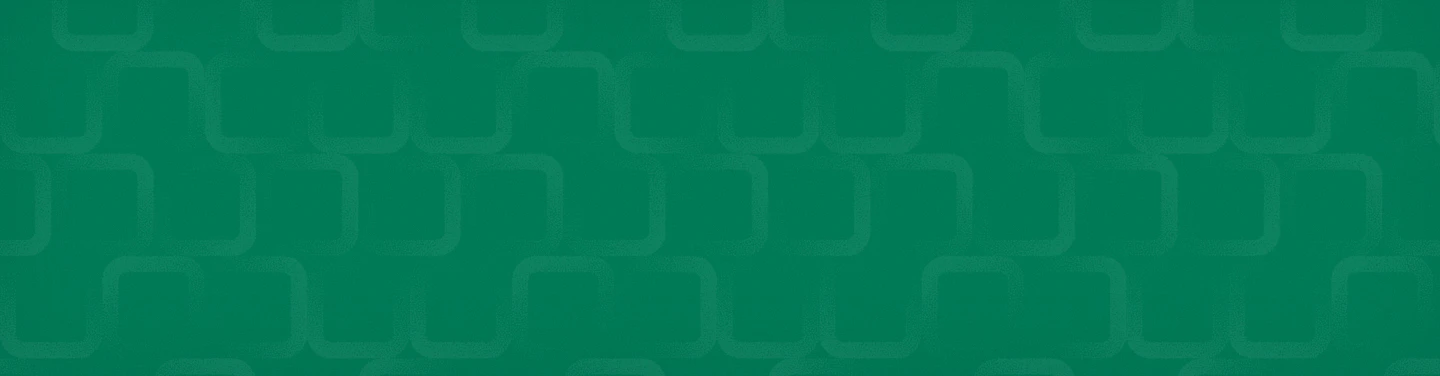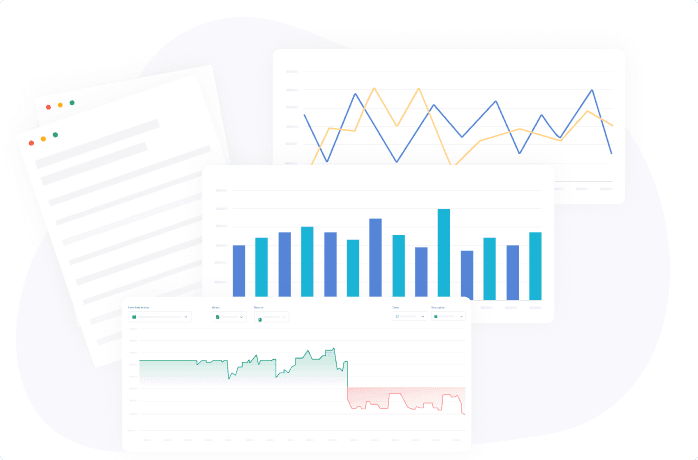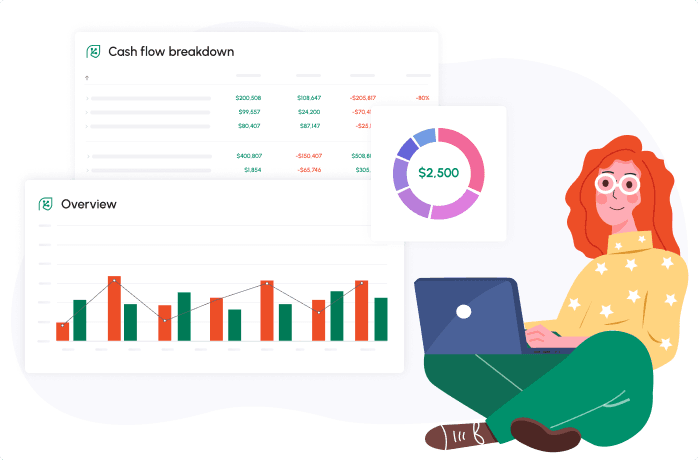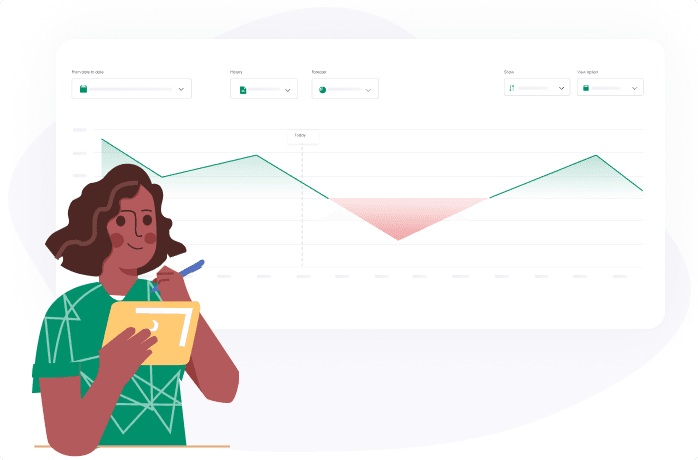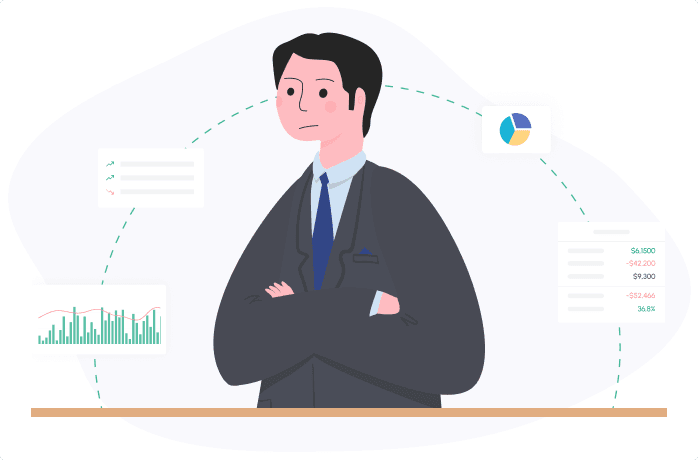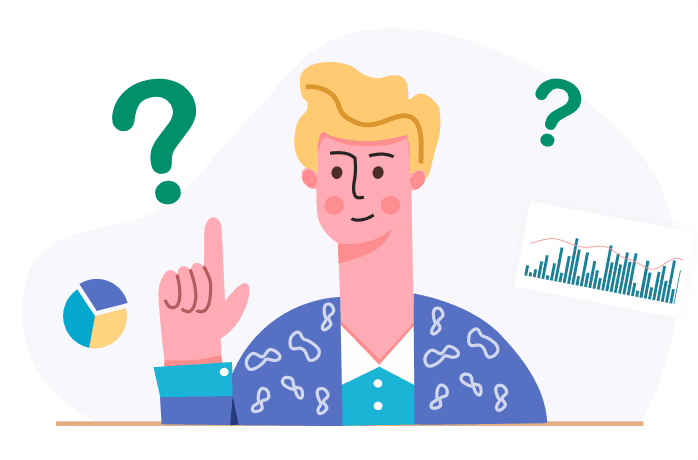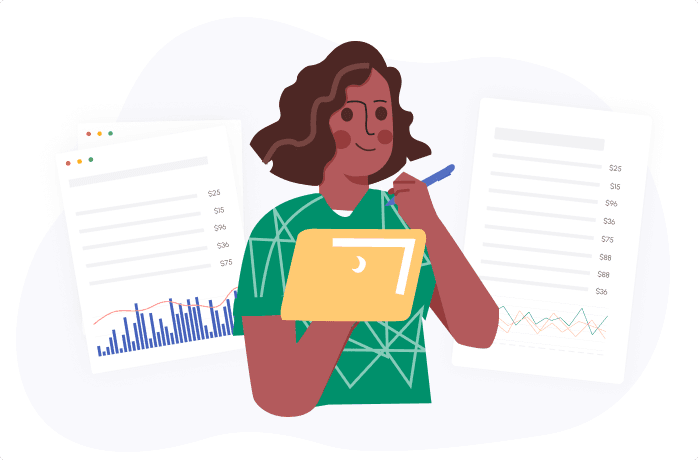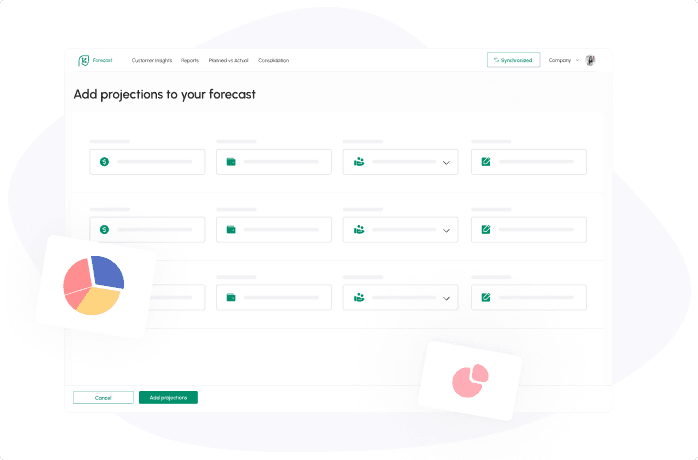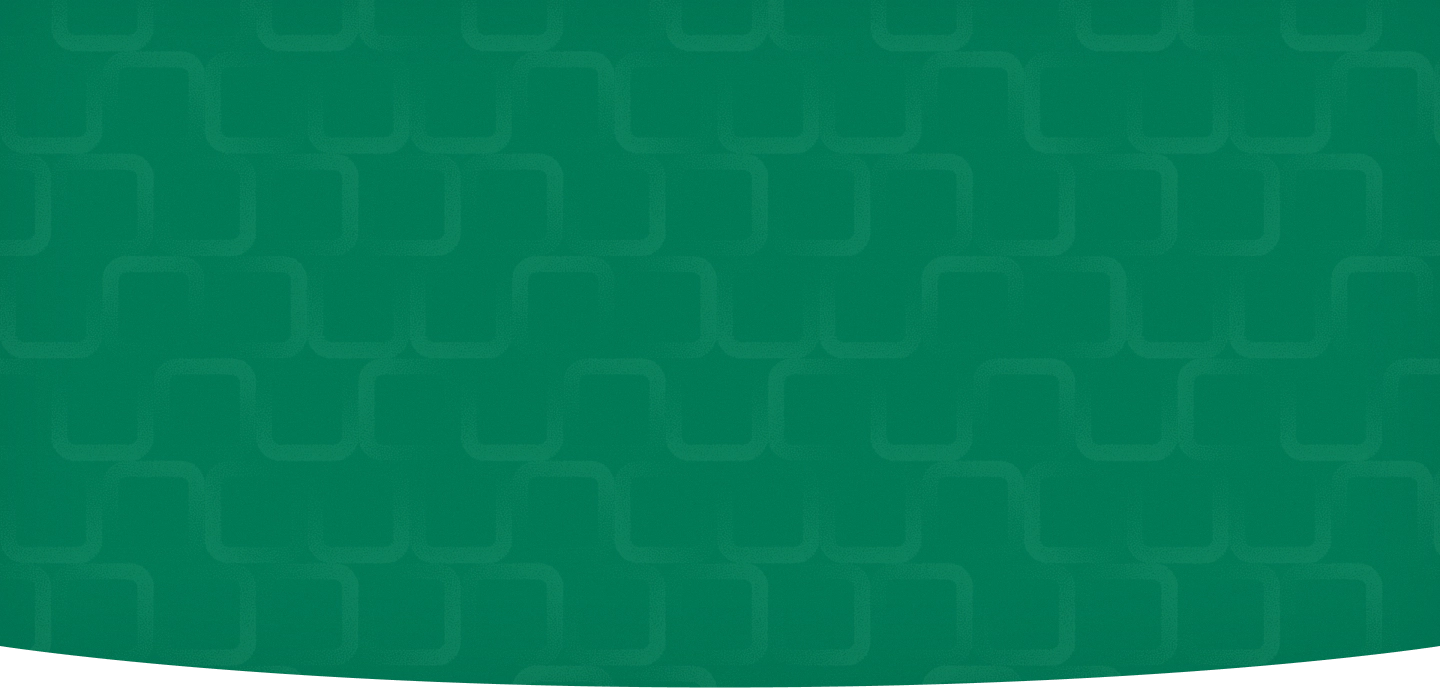
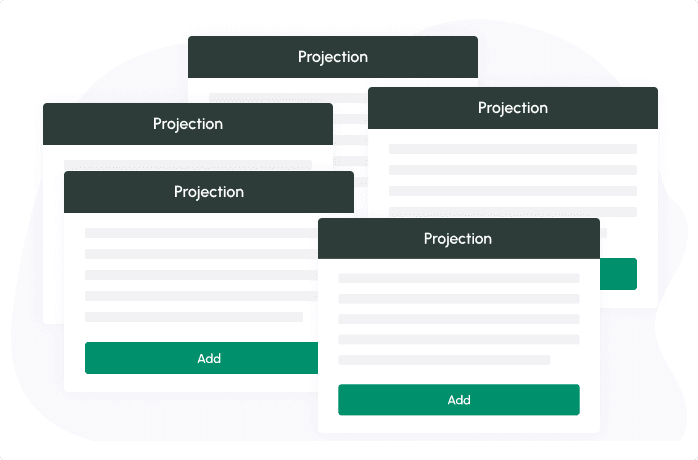
Projections are the most important feature for any cash flow planner. They allow our users to add future transactions to their forecast (transactions that are not included in their accounting software data).
In the old user interface, you could only add one projection at a time. From now on you can add as many projections as you want in one go.
Start by clicking on the green button that says ‘Add Projections’, at the top right side of the screen:
A popup will open where you can start adding projections to your forecast:
Just like with a single transaction, the 4 transactions will be copied to the ‘Add Projections’ popup where you can edit and save the transactions to your forecast:
Tip: You can duplicate projections in this popup.
If you want to create a few similar cash flow projections, after filling in the data for the first one, click ‘Duplicate’ to create another projection with the same data. Then edit only the data that varies between these projections.
Related posts:
You may be interested:
New: