New: Setting threshold
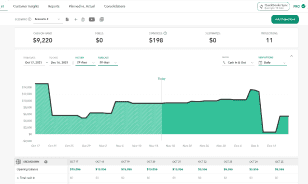
Setting threshold
I got great news for you and for all Cash Flow Frog users. We continue to release highly requested features and here is the latest – Setting thresholds.
The new update lets you easily set thresholds. This allows you to visually monitor when your cash flow drops below a certain amount. For example, if you don’t want your cash on hand to drop below 15K, you can set up a 15K threshold that will be visible on your cash flow graph.
How it works?
Click on the cash on hand on the top left corner. Enable the Threshold toggle. Set your Threshold. That’s it.
Your threshold will always be visible on your cash flow graph.
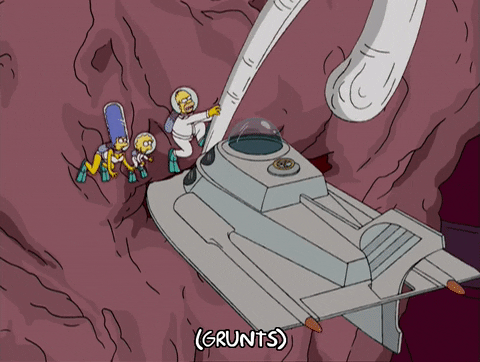
Cash Flow Forecast Threshold

How to Calculate Free Cash Flow (FCF): Formulas + Real Examples
Read more

The 3 Types of Cash Flow: What They Mean and Why They Matter
Read more
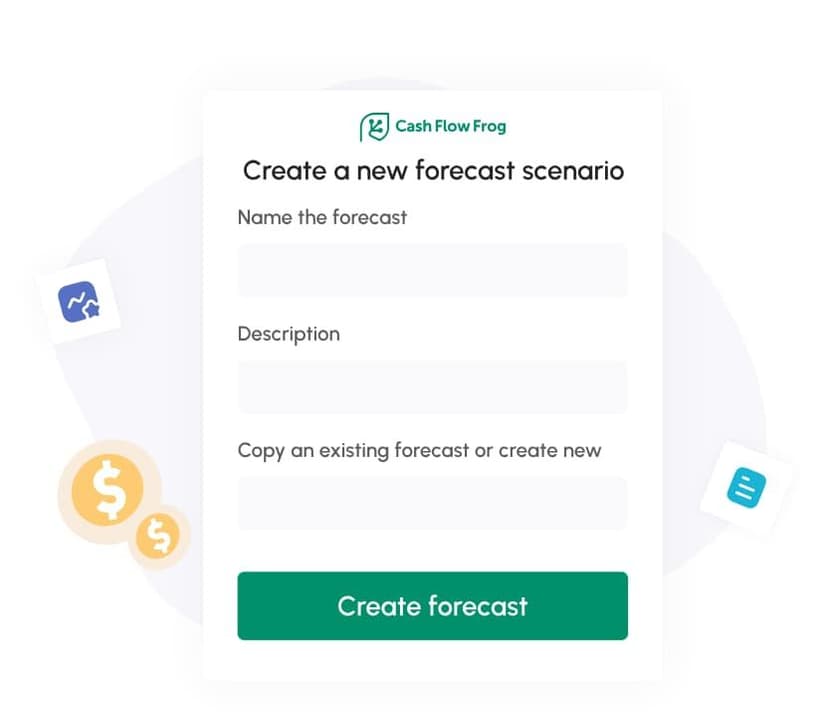
Cash Flow Forecasting Template
Read more

Your Guide To Financial Metrics And KPIs
Read more

10 Cash Management Trends for 2026
Read more

10 Best Cash Flow Business Ideas: Build Income That Counts
Read more
FAQ
Trusted by thousands of business owners
Start Free Trial Now