New: Consolidated cash flow

Consolidated Cash Flow
Cash Flow Frog now fully supports consolidated cash flow!
This means that you can easily consolidate data from multiple companies into a single cash flow forecast to better use your funds and better plan for the future.
Consolidations are supported for any combination of companies:
- You can consolidate companies of any type supported accounting software such as QuickBooks Online, QuickBooks Desktop, Xero and FreshBooks, as well as Excel based companies
- You can consolidate companies with different currencies.
Creating Consolidations
If you already have more than one company in Cash Flow Frog you can create a consolidation in just a few clicks:

- Click on the company button on the top bar and select Consolidations in the dropdown menu.
- Click the Create Your First Consolidated Entity button.
- Enter a name and a description for the new consolidation.
- Select companies from the list and select the scenario to use in the consolidation for each company.
- If the selected companies have different currencies, select the currency for the consolidation.
- Save.
The Consolidated Cash Flow View
The consolidated cash flow view is very similar to the main page, It includes different view options such as, monthly, weekly, daily, quarterly, transactions and pie charts, as well as PDF and Excel export options.

The Consolidated Cash Flow Breakdown Table
The breakdown table which is used for the monthly, weekly, daily and quarterly views includes a periodic breakdown of cash inflow and outflow. It breaks down the cash flow in two levels: 1. The first level of breakdown is account type. 2. The second level has two options:
- Customer/Vendor
- Account

How to Calculate Free Cash Flow (FCF): Formulas + Real Examples
Read more

The 3 Types of Cash Flow: What They Mean and Why They Matter
Read more
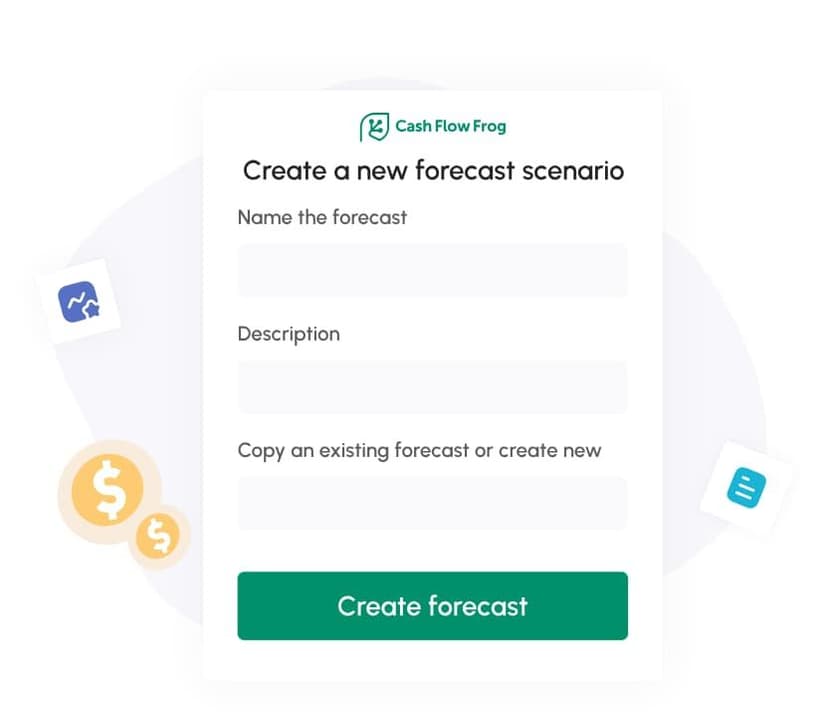
Cash Flow Forecasting Template
Read more

Your Guide To Financial Metrics And KPIs
Read more

10 Cash Management Trends for 2026
Read more

10 Best Cash Flow Business Ideas: Build Income That Counts
Read more
FAQ
Trusted by thousands of business owners
Start Free Trial Now