Easily duplicate transactions that are expected to repeat
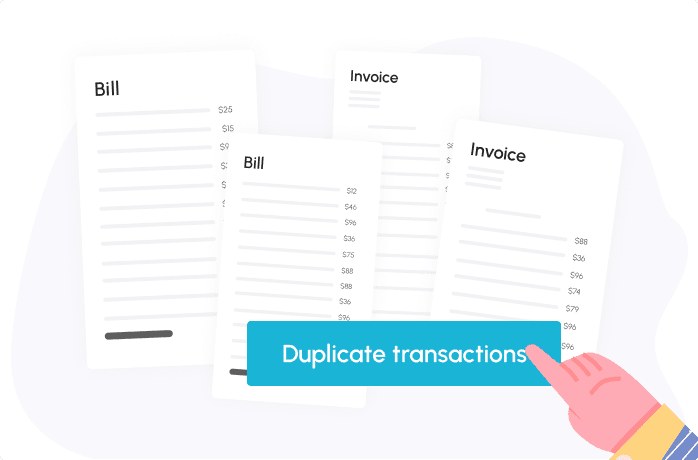
When you scroll through the transaction table and see a transaction that is expected to re-occur, you can simply duplicate it once or more.
Scroll down and find a transaction that you would like to duplicate. Click on the ‘duplicate’ icon at the right side of the transaction:
After you click ‘duplicate’ the selected transaction will be copied to the ‘Add Projections’ popup, where you can edit and save it to your forecast:
Also, you can duplicate all of them in bulk. Mark the checkboxes of the relevant transactions and click ‘duplicate’ at the top of the screen:
Just like with a single transaction, the 4 transactions will be copied to the ‘Add Projections’ popup where you can edit and save the transactions to your forecast:

How to Calculate Free Cash Flow (FCF): Formulas + Real Examples
Read more

The 3 Types of Cash Flow: What They Mean and Why They Matter
Read more
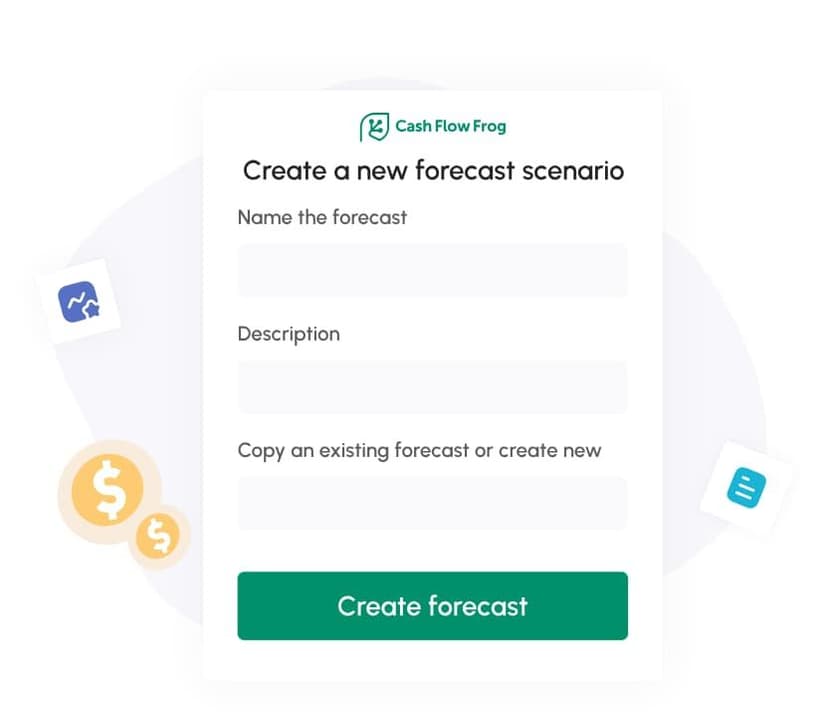
Cash Flow Forecasting Template
Read more

Your Guide To Financial Metrics And KPIs
Read more

10 Cash Management Trends for 2026
Read more

10 Best Cash Flow Business Ideas: Build Income That Counts
Read more
FAQ
Trusted by thousands of business owners
Start Free Trial Now