New: Cash Flow Frog now integrates with QuickBooks Desktop

We are thrilled to announce that companies using QuickBooks Desktop can now easily connect to Cash Flow Frog and get a clear picture of their cash position in the short and long term within seconds.
While the new integration is seamless, we know how difficult it can be to use third-party apps with QuickBooks Desktop. Therefore we offer detailed guides and one on one support to help businesses get up and running in no time.
Our software allows you to access your cash flow, whether you’re connected to QuickBooks on the same computer or a remote server. Also, we offer a free plan, with no time limit or commitment, for you to try and see if Cash Flow Frog is the right fit for your business.
Select QuickBooks Desktop as your accounting software when you sign up to Cash Flow Frog:
Connecting to QuickBooks Desktop may not be easy for everybody, that’s why we offer 1 on 1 assistance through the process. Click ‘Help Me Connect to QuickBooks’ and our support team will reach out to you:
Follow the instructions below if you select to connect QuickBooks Desktop by yourself. At any point, you can contact our support team:

How to Calculate Free Cash Flow (FCF): Formulas + Real Examples
Read more

The 3 Types of Cash Flow: What They Mean and Why They Matter
Read more
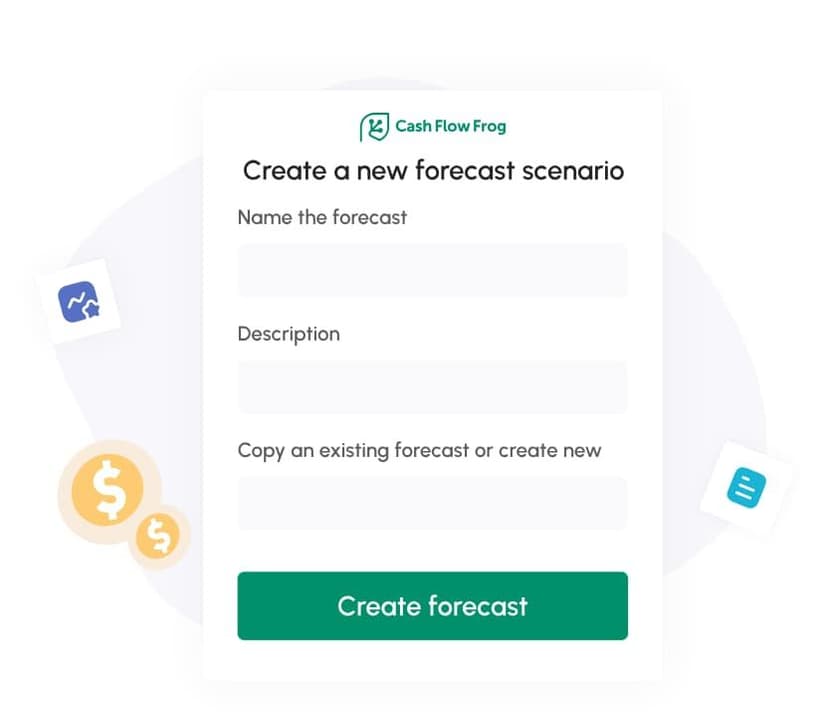
Cash Flow Forecasting Template
Read more

Your Guide To Financial Metrics And KPIs
Read more

10 Cash Management Trends for 2026
Read more

10 Best Cash Flow Business Ideas: Build Income That Counts
Read more
FAQ
Trusted by thousands of business owners
Start Free Trial Now