Cash Flow Frog App for QuickBooks Desktop
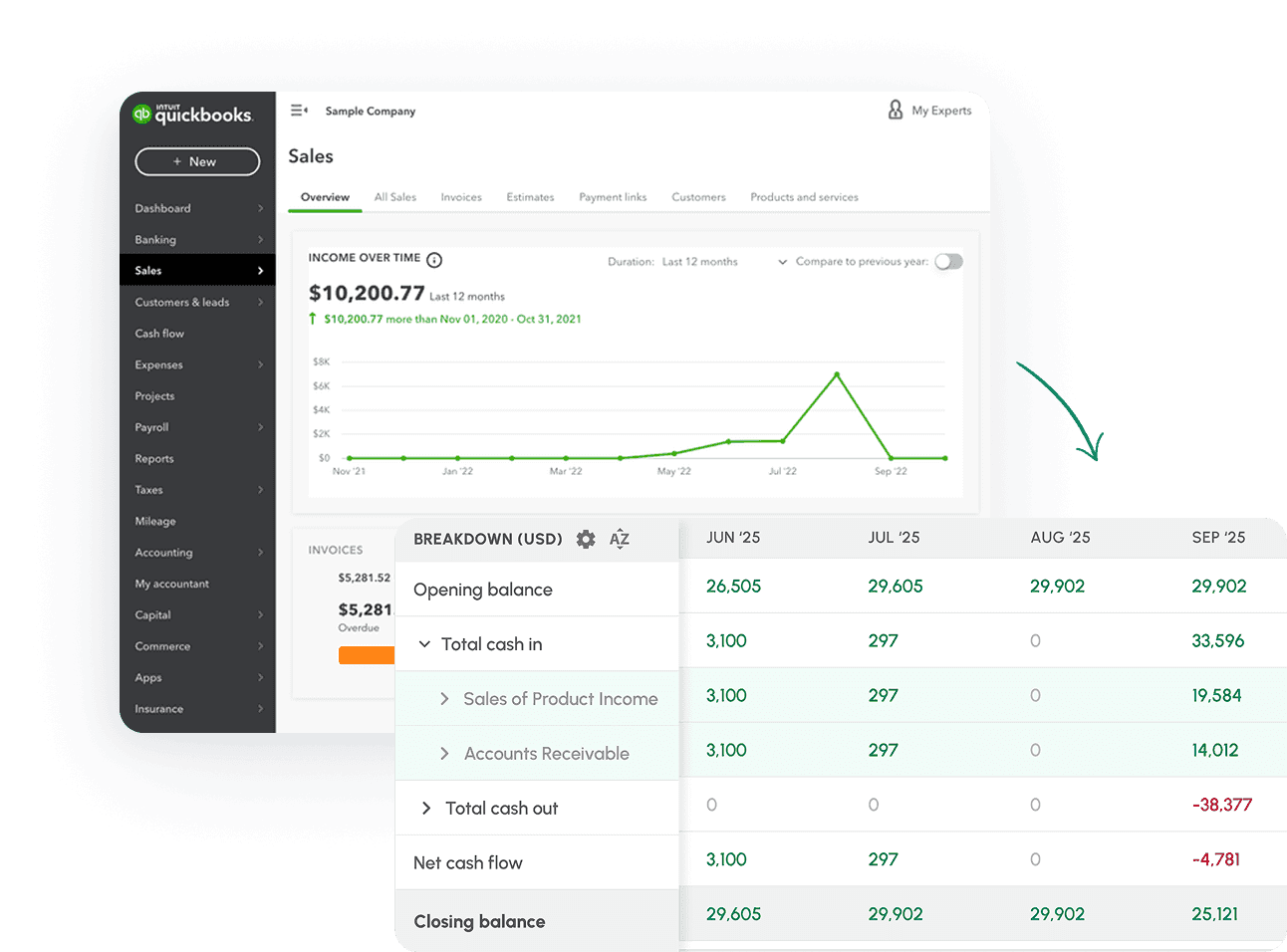

Benefits Of the Cash Flow Frog App for QuickBooks Desktop Users
Do more with your QuickBooks data today. Start planning your business's future, automatically generate cash flow reports and integrate all Cash Flow Frog services into QuickBooks Desktop.
Why integrate Cash Flow Frog with QuickBooks?
Because our platform offers:
- The best third-party apps for QuickBooks Desktop
- Seamless integration
- Utilize the information you already have for future forecasting
- One-time, quick setup process
When you connect Cash Flow Frog to QuickBooks, you're extending the capabilities of QuickBooks Desktop.

Expand QuickBooks Desktop Capabilities with Cash Flow Frog
QuickBooks gives insight into how your business did in the past. Cash Flow Frog is the best forecasting app for QuickBooks Desktop because it helps you plan for the future.
Our platform can extend QuickBooks to offer:
- Up-to-date cash flow forecasts to track your business's cash flow
- Cash flow forecasts, using historical data, to visualize future cash balance
- Simulate what if scenarios to plan out your cash flow and make smarter decisions
- So much more
And since Cash Flow Frog connects to your QuickBooks, we gather data automatically to generate reports.
Ready to take control of your cash flow?
Start Free Trial NowIt makes cash flow forecasting dead simple, all QuickBooks updates are automatically updated in the app, new invoices or bills are integrated into the forecast.
Maria Davis


Easy Setup and Installation: Peculiarities for QuickBooks Desktop
Our clients rely on the QuickBooks app for desktop users because we make setup and installation effortless. We've built our app to offer:
- Step-by-step instructions
- Quick connection to QuickBooks
Cash Flow Frog connects to QuickBooks on the same desktop that you already use QuickBooks on. We use the Web Connector to communicate with QuickBooks and gather the data we need to run reports for your business.
Once you add Cash Flow Frog to the Web Connector App (we'll walk you through this process), we'll begin importing data you have in QuickBooks to run your cash flow reports.
At first, data imports can take a few minutes, but subsequent reports are fast.

QuickBooks Desktop Cash Flow Report
Our third party apps for QuickBooks Desktop empower you to do more for your business by generating cash flow reports. Once your reports are online, you'll gain crucial insight into your business's operations, including:
- Graphs showing current cash flow
- Charts breaking down cash flow to an easy-to-read format
- Insight into where money is going out and coming in
- 24/7 forecasts, updated and synced to your account
Decision-making requires a complete understanding of your cash flow. With Cash Flow Frog and QuickBooks, you'll make smarter, informed decisions that drive business growth.

Applications
Cash Flow Frog's features integrate neatly into QuickBooks Desktop. Users can integrate our single application and gain access to pertinent business data, such as:
- Current cash flow balance, generated in real-time
- Planned vs. actual cash flow to understand business performance
- Flexible cash flow projections to plan for future opportunities
- Customer insights to get to know who your best and worst customers are
- Customizable reports to share a business's financial health with stakeholders
What are you waiting for? Get started with Cash Flow Frog for QuickBooks Desktop today.
Track your cash flow metrics in real time
Start Free Trial NowWhat people are saying about us

Tieshena Davis
CEO, Publish Your Gift®
A true life saver!
I've been trying to find an efficient and simplified way to forecast our cash flow and expenses, this is the complete solution.

Robert Hughes
Owner, Hughes Engineering, PLLC
Extremely useful
Extremely useful, helping me maintain my cash flow through an aggressive growth period, evaluate the financial planning for the future, and sleep better at night.

Cara Curphey
Founder Albion Bookkeeping & Consulting
Peace of mind
Finally found one that works for us! We tried several and finally found one that actually gave us what we needed - great UX, intuitive software, accurate forecasting.
FAQ
Get more out of QuickBooks Desktop
Start free