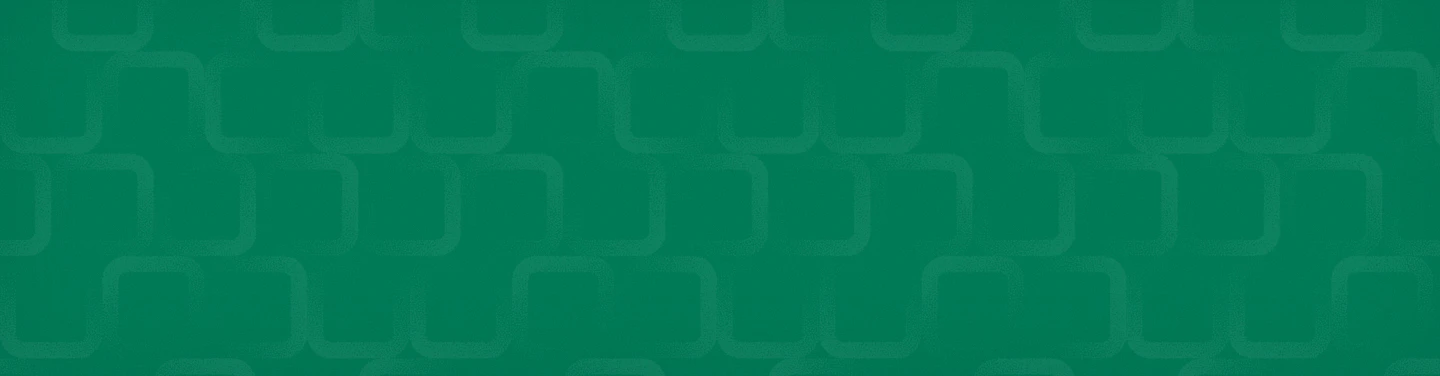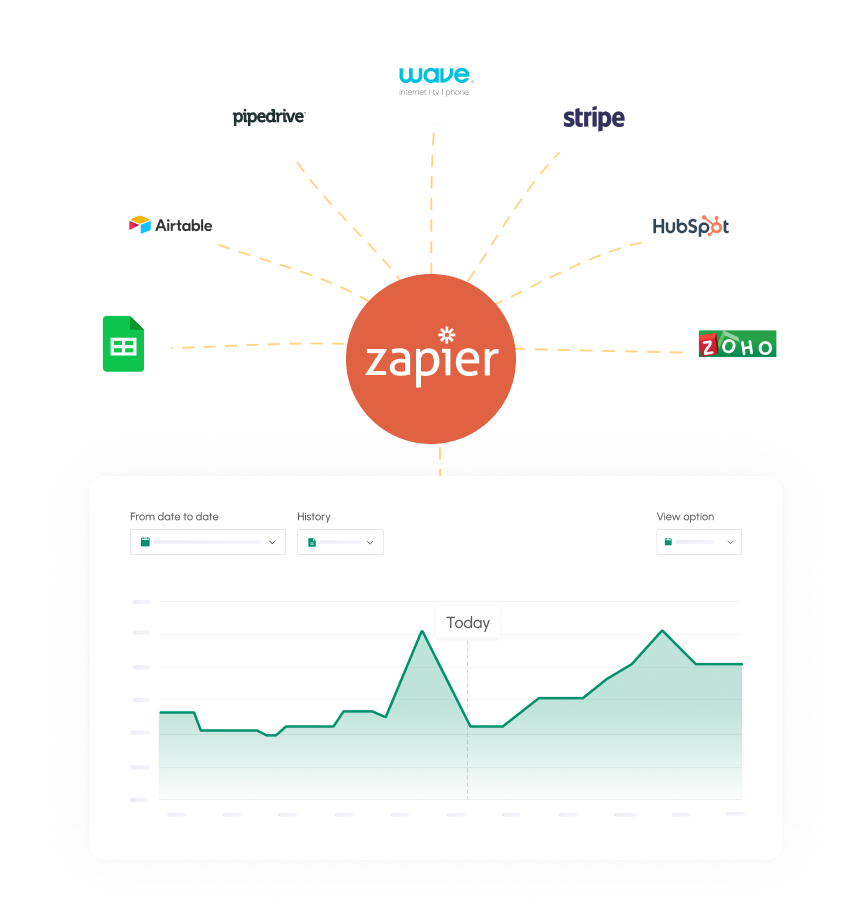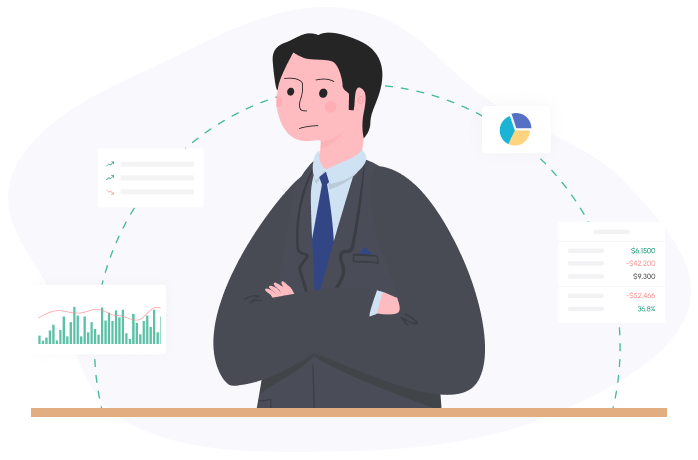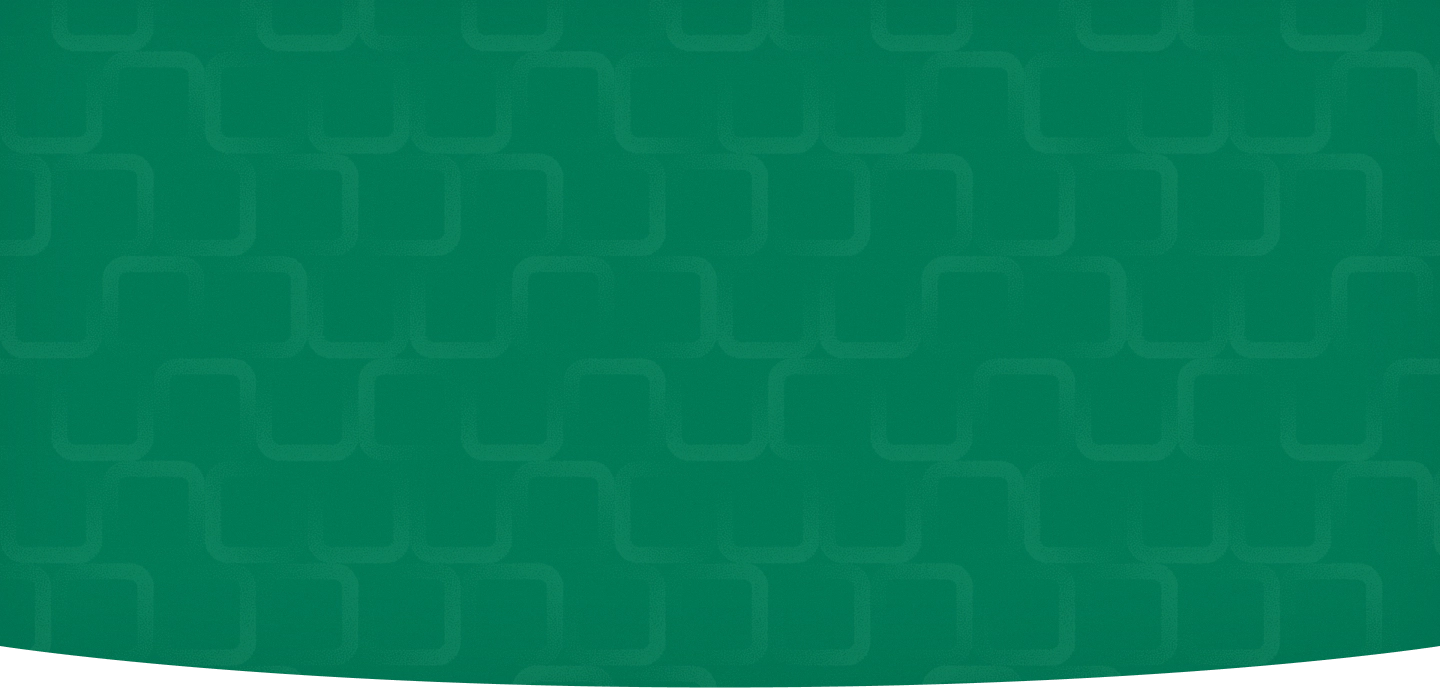
New: Consolidated cash flow
Cash Flow Frog now fully supports consolidated cash flow!
This means that you can easily consolidate data from multiple companies into a single cash flow forecast. This allows you to better use your funds and better plan for the future.
Setting up your consolidated cash flow
Like everything in Cash Flow Frog, setting up your consolidated cash flow is super easy. Just follow these short steps and you are done:
- At the top right corner of the dropdown menu, click “Consolidations” (see image below).
- Name the consolidated view (e.g. “consolidated report – companies A+B”).
- Choose the companies you wish to add to the view (e.g. companies A and B).
- Click “Save” and view your consolidated cash flow.
Related posts:
You may be interested:
New:
Trusted by thousands of business owners
Start free trial now